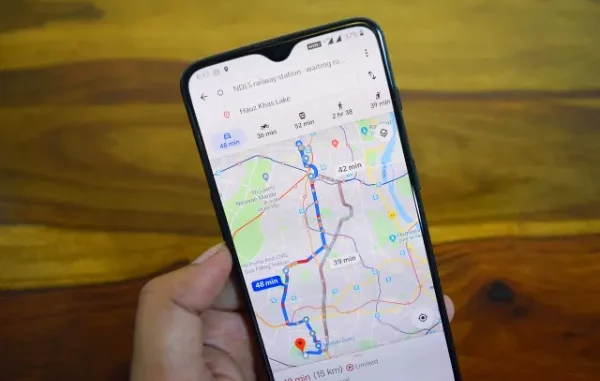
Did you know that 88% of online shoppers read Google reviews before making a purchase decision? This simply means that what people say about your business on Google Maps reviews impacts your business growth significantly.
Thus, reviews on Google Maps prove to be one of the effective tools for gaining insights, enhancing services, and most importantly, boosting your online credibility. Many businesses also prefer to buy Google 5 star reviews to enhance their online reputation.
But the big question is: how do you export these reviews efficiently for use in marketing, data analysis, or reputation management?
In this blog, we will see how you export your Google Maps reviews in the most easy steps. Now let’s get into it!
Why Exporting Google Maps Reviews Matters
Exporting your Google Maps reviews offers you the marketing material, and actionable insights that you can use to manage your online reputation like a pro. Let’s break down why reviewing exports should be part of your strategy.
1. Boost Your Marketing Credibility
Your Google Maps reviews are magnets for potential customers who wonder whether your business is worth their time and money. You can easily repurpose such positive reviews for marketing, whether by showing them on your website or sharing them on social media.
Customer testimonials build trust, and research has shown that businesses with positive reviews see a 47% increase in conversion rate. By exporting your reviews, you can enhance your credibility and trust on other mediums.
2. Data-driven Business Decisions
More than praise or criticism, Google reviews are in-depth feedback from your real customers. Exporting these reviews can enable you to understand customer sentiments more deeply.
You can figure out questions like: What are people talking about? Where are possible opportunities for improvement? With this data at hand, you may refine your product’s marketing strategy and improve your customer service based on real input.
3. Simplify Reputation Management
When you manage a large number of locations or receive a large number of reviews, it becomes time-consuming to keep track of all reviews. With exported reviews, you can keep track of everything your customers are saying about your business in one place.
By organizing your reviews in downloadable format, you can identify trends, respond quickly to feedback, and even share key insights with your teams.
Step-by-Step Guide on How to Export Reviews from Google Maps

Now that you know why exporting reviews is essential, let’s get into the how-to. Here’s a simple step-by-step guide to exporting reviews from Google Maps.
- Step 1: Log into Your Google My Business Account
First, log into your Google My Business account. If you haven’t registered an account yet, sign up for free. Once you are logged in, go to the profile of your business.
Here, you will see an overview of your business’s reviews, insights, and other performance data.
- Step 2: Select Reviews for Export
Now, head to the reviews section on your Google My Business dashboard. All the reviews your customers have left will be visible to you. You can also filter your reviews prior to the export based on your parameters and requirements as the date range, ratings, or keywords.
- Step 3: Using Google’s Export Feature
Click on the export, and voilà! Google actually provides the export directly to a CSV file. The CSV file will open within Excel or Google Sheets, making it easy to sort and sift through the feedback.
Your reviews will now be set ready for analysis or sharing..
Step 4: Third-Party Tools for Exporting Reviews
Third-party tools can be utilized for more advanced options or to automate things further. For instance, ReviewTrackers and Podium are some of the tools that will help business companies export reviews in bulk automatically and possibly through multiple platforms.
Other functions that third-party tools allow include sentiment analysis and real-time alerting, where you remain updated concerning your reviews.
Best Practices for Using Exported Reviews
Exporting your Google Maps reviews is just the beginning. Now, let’s explore the best ways to use these reviews to enhance your marketing, boost SEO, and build customer trust.
1. Incorporate Into Testimonials & Case Studies
One of the most effective ways to use exported reviews is to display them on your site as testimonials or case studies. Customer Testimonials are a natural form of social proof that can sometimes be irresistible to potential buyers.
Take the best-of-the-best reviews that showcase your business’s strengths. These reviews can be that final push for someone choosing your business over your competition.
2. Feature of Social Media Marketing
Social media is all about engagement, so what better way is there to make your audience engage than with a glimpse of actual customer experiences? Export your reviews to turn positive feedback into sticky posts that build trust.
Try creating posts from the best customer feedback or even going as far as making video content by sharing and reacting to reviews. It makes your brand human, but you’re also making great use of the voices of happy customers.
3. SEO Strategy
Google favors businesses with more active and positive reviews. Building trust through adding exported reviews on your website’s testimonials or reviews page also builds keyword-rich content that helps in optimization.
Regularly updating your site with fresh reviews signals to Google that your business is active and engaged with its customers, which can improve your overall ranking.
Conclusion: Maximizing Your Online Reputation
Exporting reviews from Google Maps isn’t only a technical process but also a strategy for enhancing your business’s credibility, marketing reach, and online presence.
Exporting and harnessing reviews from Google Maps in today’s competitive landscape will make you stand apart from the rest, as customer trust is everything. Now that you know the little secret to exporting those Google Maps reviews, it is time to put that into action
Some businesses take it one step higher by opting to buy Trustpilot reviews, which can further boost their positive reputation online.
Start exporting reviews and build credibility for your brand. Your next success story could be just one review away!

Leave a Reply