
Background removal may be a difficult operation that typically takes a substantial amount of time and effort, particularly when done manually using older software tools. The process of carefully picking and deleting undesirable backgrounds from photos may be time-consuming and tiresome, especially when working with complicated or sophisticated themes.
However, VanceAI BGremover provides a method that streamlines the background removal procedure while retaining accuracy. BGremover automates the background removal process by leveraging superior AI technology, allowing users to quickly and easily remove undesired components from their photographs. This dramatically decreases the time and effort necessary to remove background images, allowing users to focus on other parts of their creative work. Not to add, applying other VanceAI technologies can increase image quality.
A Look at VanceAI Tools Overall
VanceAI Background Remover is a popular image editing application known for its exceptional ability to remove backgrounds from photographs. It uses innovative AI algorithms to revolutionize the work of background removal, offering customers with a quick and efficient solution. By following a few simple steps, BGremover easily removes unwanted backgrounds, leaving behind a clean and focused topic. One significant feature of BGremover is its Transparent Background Maker, which allows users to create transparent backgrounds for their photographs after removal. This feature increases adaptability by allowing the photos to smoothly blend into a variety of creative projects with no disturbances.
By simplifying and speeding the background removal process, BGremover frees up significant time and resources for producers to devote to other areas of their content development process. Content makers, such as graphic designers, photographers, and social media influencers, frequently need to eliminate backgrounds to generate visually attractive and professional-looking graphics. BGremover allows them to accomplish this with simplicity and precision.
VanceAI Image Upscaler is a sophisticated tool that expands on the capabilities of BGremover by helping users to improve the quality of their photographs. After eliminating backgrounds using BGremover, users may need to upscale their photographs without losing visual quality. VanceAI Image Upscaler is quite useful in this situation. VanceAI Image Upscaler allows users to upscale their photographs, increasing their size while retaining optimal quality. The online version of VanceAI Image Upscaler allows users to enlarge photos up to eight times their original size. VanceAI provides a VanceAI PC version of Image Upscaler, which can upscale photos up to 40 times their original size.
VanceAI BGremover is an excellent resource for beginners looking to easily manage background removal and editing jobs. Its user-friendly interface and automatic features make the process more efficient, making it accessible to those new to picture editing. Beginners may successfully remove backgrounds from their photographs by following a few simple procedures that do not involve complex hand choices.
Using VanceAIBGremover to Edit Backgrounds
To effortlessly remove backgrounds, follow these instructions when using an online backdrop remover.
Step 1: To begin, navigate to the BGremover website by clicking the supplied link. Once you’ve arrived at the website, find and click the “Start Now” option to enter the Workspace.
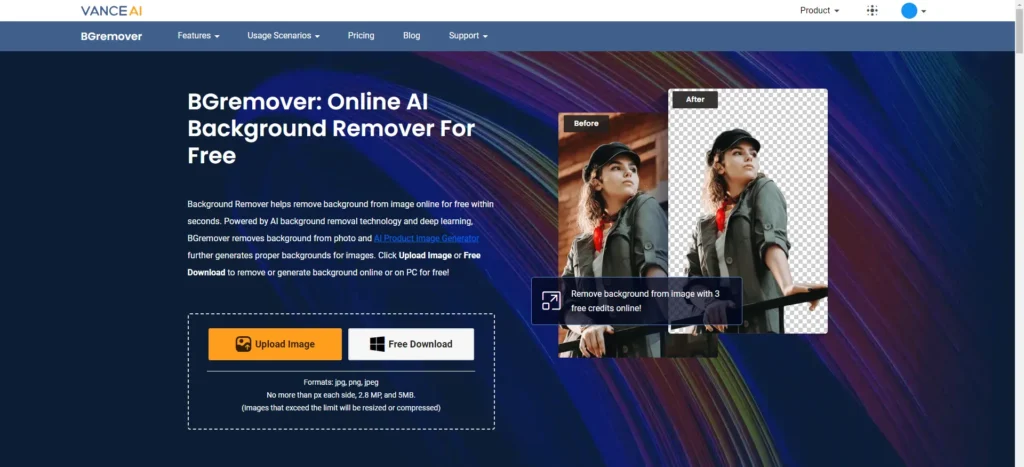
Step 2: Next, upload the image you wish to alter. At this stage, you can choose whether to focus on a human person or an item in the photograph. Once you’ve made your decision, click the “Start to Process” button.
Step 3: Within a few seconds, the image will be processed, and the backdrop will be effectively erased, leaving only a transparent background. To save the altered image, just use the download option within the Workspace.
After you’ve received the results, click “Change Background” to get to the background altering screen, commonly known as Background Changer. This feature enables users to replace the translucent backdrop with whatever they desire.
VanceAI Image Upscaler Online – How to Enlarge Images
Follow the procedures outlined below to utilize AI Image Enlarger online.
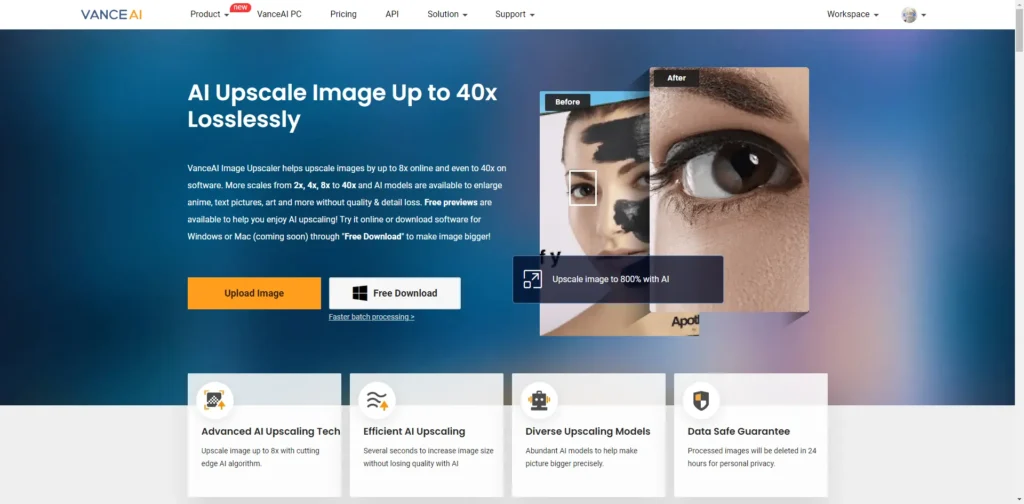
Step 1: To begin, navigate to the AI picture enlargement platform by clicking on the supplied link. When you get at the webpage, click the “Upload Image” button to proceed.
Step 2: Upload the image that you want to expand to the Workspace. Change the parameters based on your choices and needs. Once you’ve modified the parameters to your liking, click the “Start to Process” button to begin picture processing.
Step 3: Once the picture processing is complete, a created version of the upscaled image will be available. To save the improved photo to your device, simply click the “Download Image” option.
VanceAI Pricing
VanceAI provides an excellent offer to novices and beginners by providing three free picture credits each month, allowing users to freely explore and use numerous tools on the site with no cost. VanceAI, on the other hand, offers subscription options at a reasonable price for customers who want more sophisticated functionality and a wider range of capabilities. Notably, one plan stands out for its extraordinary pricing, costing only $4.95 per month. Opting for this package gives customers access to 100 picture credits, giving them plenty of possibilities to modify and enhance their photographs based on their unique needs and preferences.
Final Verdict
VanceAI Background Remover is a useful tool for casual users and novices who like to employ AI technology for background removal and editing jobs rather than dealing with the complexities and monotony of manual operations. The Background Remover is incredibly effective, producing accurate results that meet consumers’ expectations. One significant feature is that it integrates well with other VanceAI products. Additionally, the BGremover’s PNG Maker tool allows you to save images in your choice PNG format. BGremover may be used in conjunction with other VanceAI technologies to enhance photographs even more.
Other Tools by VanceAI
VanceAI Image Enhancer is an important tool for boosting the visual quality of modified photos produced using BGremover. This useful tool improves the overall look of photographs without the need to make them larger. The HD image enhancer uses powerful AI algorithms to intelligently improve tiny details, sharpness, and overall image quality. The end effect is a clean and engaging image that commands attention.
Similarly, the VanceAI Art Generator provides an amazing opportunity to add a distinctive and creative touch to product images. Using the powers of AI Art Generator, users can easily turn their photographs into magnificent artworks made by artificial intelligence. This tool opens up a world of creative possibilities, allowing users to infuse artistic expression into their pictures and genuinely distinguish out from the crowd.

Leave a Reply