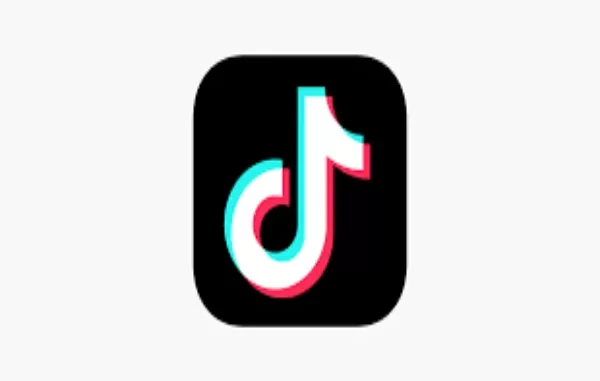
By Kyrt Smith, Tech Enthusiast
In an era where social media has become an integral part of our lives, platforms like TikTok provide a dynamic space for creative expression, engagement, and connection. Going live on TikTok is one of the most immersive ways to interact with your audience in real-time, allowing you to share moments, stories, and talents instantly. If you’re ready to take the plunge and step into the live streaming spotlight, here’s a comprehensive guide to help you get started.
Step 1: Prepare Your Content and Environment
Before you hit that “Go Live on TikTok” button, it’s important to plan and prepare your content. Decide on a theme or topic for your live session – whether it’s a Q&A, a cooking demonstration, a dance routine, or simply a casual chat with your audience. Make sure you have any necessary props, equipment, or ingredients ready to go.
Additionally, ensure that you’re in a well-lit and relatively quiet environment. Good lighting and minimal background noise will enhance the quality of your live stream and create a more engaging experience for your viewers.

Step 2: Understand TikTok’s Live Streaming Criteria
To go live on TikTok, you need to meet certain criteria set by the platform. As of my last update, you must be at least 16 years old and have at least 1,000 followers. It’s also essential that your account is in good standing with TikTok’s community guidelines. Keep in mind that these requirements might have changed since then, so be sure to check the latest guidelines on the TikTok website or app.
Step 3: Access the Live Streaming Feature
Assuming you meet the criteria, it’s time to access the live streaming feature and go live on TikTok. Open the TikTok app and navigate to the main recording screen by tapping the plus (+) icon at the bottom center of the screen. From there, swipe left to switch to the “Live” option.
Step 4: Title and Settings
Once you’re on the live streaming screen, you’ll have the option to title your live stream when going live on TikTok. Choose a catchy and descriptive title that reflects the content you’re about to share. You can also select specific settings for your live stream, such as whether you want to allow comments or who can view your live stream.
Step 5: Interact with Your Viewers
Go live on TikTok is all about real-time interaction. As viewers join your stream, you can see their comments and respond to them verbally or by typing in the chat. Engage with your audience, answer their questions, and acknowledge their presence to create a lively and immersive experience.
Step 6: Be Mindful of Time
TikTok live streams can be up to an hour long, so it’s important to manage your time effectively. If you’re planning a longer session, make sure you have enough engaging content to keep your audience captivated.
Step 7: End the Live Stream When You Go Live on TikTok

Once your live stream is over, you can end it by tapping the “X” button on the top right corner of the screen. After ending the stream, you’ll have the option to save the video to your device so you can share it later or keep it for your records.
Step 8: Review and Improve Before You Go Live on TikTok
After your live session, take some time to review the engagement, read comments, and gather feedback from your audience. This will help you improve your future live streams and create content that resonates with your viewers.
Going live on TikTok is a fantastic way to connect with your audience, showcase your talents, and build a dedicated following. With the right preparation, engaging content, and an authentic approach, you can make the most out of this dynamic platform and leave a lasting impact on your viewers.

Leave a Reply