
The Lost Mary MT15000 Turbo isn’t just a vape; it’s an entire experience. With its powerful battery and massive 15,000 puff capacity, it’s built for those who need their device to keep up with their lifestyle. But just like every high-performance gadget, it needs the right care to deliver peak performance. One essential aspect of maintenance is knowing how to charge it properly to ensure it keeps firing at full throttle.
This guide will take you through each step of the charging process, provide helpful tips to boost performance, and offer solutions for any issues that might arise along the way. Whether you’re new to the Lost Mary MT15000 Turbo or looking to maximize your vape’s lifespan, you’re in the right place.
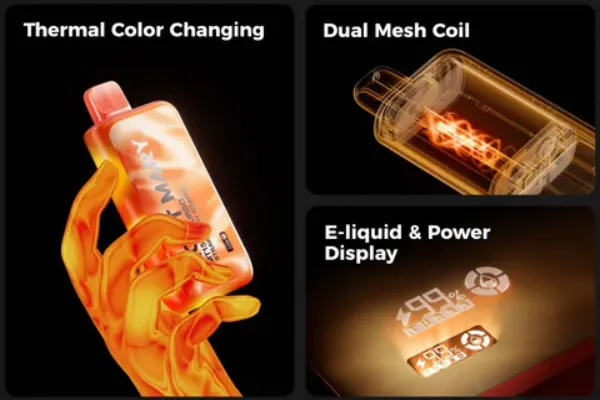
Step-by-Step Guide to Charging the Lost Mary MT15000 Turbo
- Locate the Charging Port:
The Lost Mary MT15000 Turbo is equipped with a convenient USB-C port, strategically placed at the bottom of the device for easy access. This port ensures faster charging and enhanced convenience compared to micro-USB. Ensure the charging port is clean and clear of any dust or debris before connecting your charger. - Use a Compatible Cable:
Use a USB-C cable and a certified adapter. Avoid using random chargers, as low-quality adapters can damage the battery or cause slower charging. - Plug the Charger into a Power Source:
Connect the USB-C cable to a compatible power adapter and connect it to a stable power outlet. A wall socket is generally more stable than USB ports on a computer or car charger. - Connect the Device to the Charger:
Gently connect the USB-C cable to the charging port. As you do, keep an eye out for a subtle LED light on the vape’s body—it will light up, confirming that the device is now charging. - Monitor the Charging Process:
Keep an eye on the LED indicator. The device often changes color or powers off once it’s fully charged. On average, it takes about 1.5 to 2 hours to reach a full charge, though the exact time can vary based on the power source you’re using. - Disconnect When Fully Charged:
Once the charging indicator confirms the device is fully powered, unplug it from the charger. Keeping it connected beyond this point can shorten the battery’s lifespan, so it’s a good practice to avoid overcharging.
Charging Tips for Optimal Performance
- Avoid Draining the Battery Completely:
Try not to let the battery hit zero. Charging it before it dies ensures better battery health over time. - Stick to Original Accessories:
Opting for low-cost, off-brand chargers may seem like a quick way to save money, but it comes at the risk of compromising your device’s longevity. - Charge in a Cool Environment:
Batteries and heat don’t get along! To keep your device running at its best, avoid charging it under direct sunlight or near heat sources. Excessive heat can shorten the battery’s lifespan, reducing its performance over time. - Don’t Use the Device While Charging:
As tempting as it may be, it’s not safe to vape while charging. This can overwork the battery and shorten its lifespan over time. - Store with a Partially Charged Battery:
If you won’t be using your vape for an extended period, it’s best to charge the battery to about 50%. Keeping it partially charged ensures the battery stays in good condition and prevents potential damage from long-term storage.
MT15000 Turbo Won’t Charge – Troubleshooting Tips
Even top-notch devices can run into occasional charging issues. If your Lost Mary MT15000 Turbo isn’t charging, here’s how to troubleshoot the issue:
- Check the Cable and Adapter:
The first thing to rule out is a faulty charger. Try a different USB-C cable and adapter. If the problem persists, get authentic replacements. - Inspect the Charging Port:
Dirt, lint, or debris might block the connection. Carefully remove any dust or debris from the port using a soft-bristled brush or a blast of compressed air. Take extra caution to avoid causing any harm to the port during the process. - Restart the Charging Process:
Disconnect the charger, give it a few minutes, and then plug it back in. Sometimes, the device just needs a quick reset to recognize the charging cable. - Try a Different Power Source:
Try plugging your device directly into a wall outlet instead of relying on a computer or power bank. Sometimes, these alternative sources don’t provide enough power to kickstart charging. - Battery Might Be Drained Too Low:
When the battery is fully depleted, the device may need a few minutes to recognize and initiate the charging process. Keep it plugged in for at least 10 minutes before assuming there’s an issue. - Look for LED Light Activity:
If the LED indicator isn’t lighting up at all, there could be a more serious internal issue. In this case, reach out to customer support for assistance. - Software Reset (If Applicable):
Although uncommon, some devices may require a factory reset to solve charging issues. Check your manual for reset instructions or contact the support team for further guidance.
Conclusion
Properly charging your Lost Mary MT15000 Turbo isn’t just about convenience it’s essential for keeping your vape in peak condition. With a few simple steps, you can ensure your device remains charged and ready to deliver satisfying puffs whenever you need them.
By following our tips for optimal performance and troubleshooting common charging problems, you’ll avoid unnecessary frustrations and extend your vape’s lifespan. And if you ever run into trouble or need new accessories, Lost Mary Direct has your back with authentic products and excellent customer service.
When it comes to enjoying your Lost Mary MT15000 Turbo to the fullest, proper charging is the key—and Lost Mary Direct is the perfect place to keep your device powered up and ready to go.






Leave a Reply