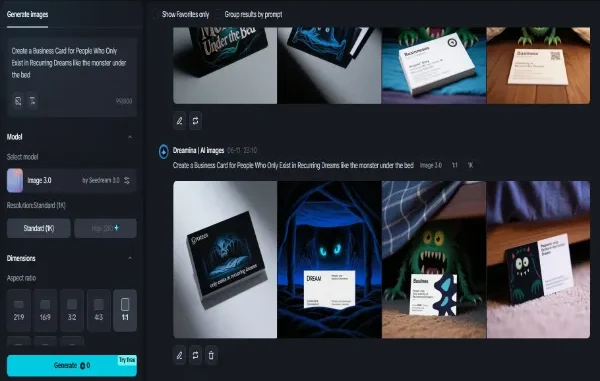
You wake up with a name in your mouth—someone who isn’t real but is always present. A “Memory Archivist” who tracks your dream timelines. A “Cloud Negotiator” who resolves conflicts between moods. They only show up between 3:00 and 4:15 a.m., most often behind a shimmering desk that wasn’t there the day before. And this morning, they left something behind: a business card.
If you’ve ever dreamed of immortalizing the bureaucrats of your subconscious—a “Whisper Archivist,” “Apology Manager,” or “Sleep Cartographer“—it’s time to create business cards for your repeat offenders from your nightly dreams. These cards don’t simply dole out contact information. They suggest a legend. They invite you to recall a person with whom you’ve never spoken face-to-face.
And with the help of Dreamina’s AI image generator, you can bestow your inner troupe with a branded presence they never wanted—but deserved.
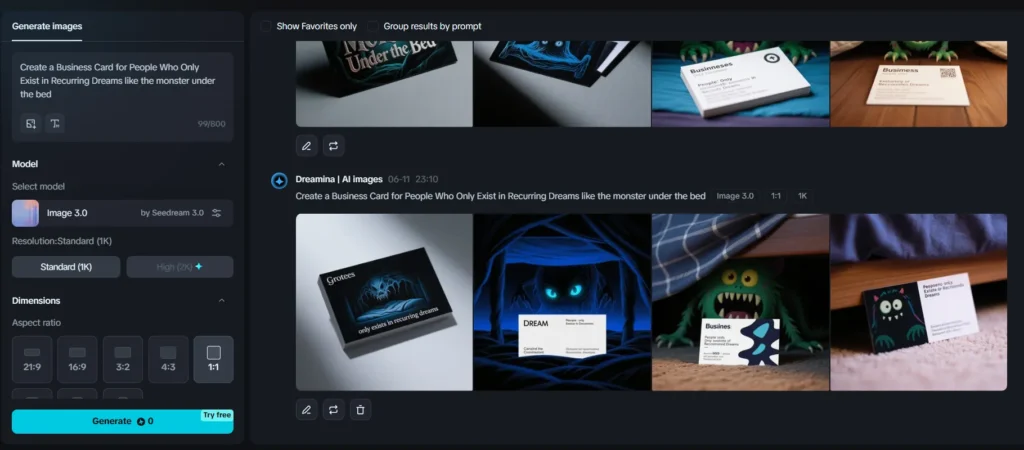
Subconscious registry naming conventions
How to name a fog consultant
Not all dream figures are happy to go nameless. Some give you riddles. Others sport name tags that self-rearrange nightly. Crafting business cards is a matter of selecting their occupational designations with deliberation, and an eye for surreal bureaucratic whimsy.
Try these jobs, each hacked out of your psyche’s hidden file cabinets:
- Temporal apology manager: Responsible for outstanding apologies of earlier iterations of yourself.
- Fog consultant: Provides commentary on where fog should emotionally congregate.
- Uncertainty coordinator: Coordinates the exact timing of unclear feelings.
- Cartographer of locations that don’t exist: Expert in ghost train terminals and dream corridors.
- Liminal space auditor: Decides if the dream mall constitutes real or transitional space.
These jobs are never posted, but always sensed. They’re the ongoing, poetic reason of dreams. Placing them on a card makes them real, strangely professional, and yours down to the bone.
Step into Dreamina’s image creation flow
Creating otherworldly business cards begins with capturing their essence, texture, and intrigue. That’s where Dreamina comes in like a fog advisor on demand.
Step 1: Write a text prompt
Go to the “Image generator” on Dreamina. This is where your subconscious gets corporate. In the text area, tell the surreal business card you wish to design. Add aesthetics, mood, materials, and atmospheric conditions.
For instance, attempt: A dreamlike business card for a “Temporal Apology Manager”, with translucent vellum, cloud-soft textures, and glowing gold ink. The card floats over a velvet desk. Ethereal lighting, surreal office backdrop.
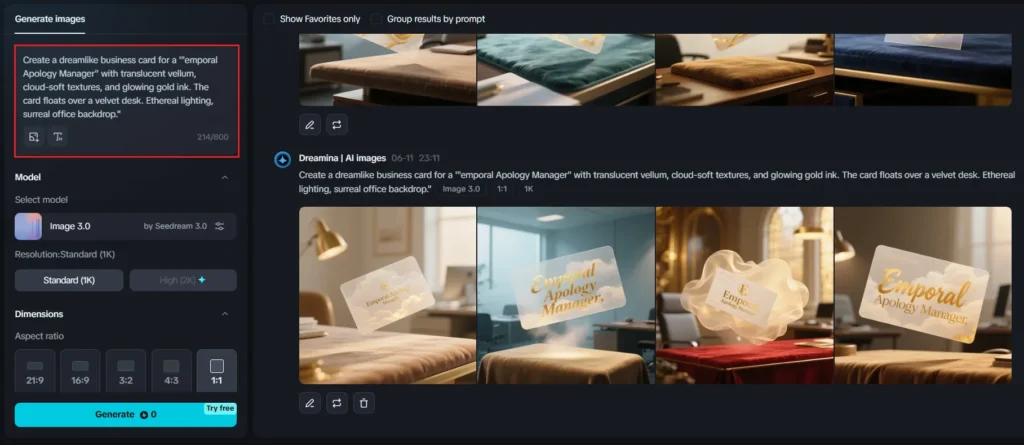
Step 2: Fine-tune parameters and produce
Pick a model that fits your style; these semi-existent pros do best with anything stylised or hyperreal. Choose your size after deciding on your aspect ratio (for business cards, use square or portrait). Depending on your intended application, choose between 1k and 2k resolution. After you’ve established your specifications, click “Generate” to start creating your ideal coworker.
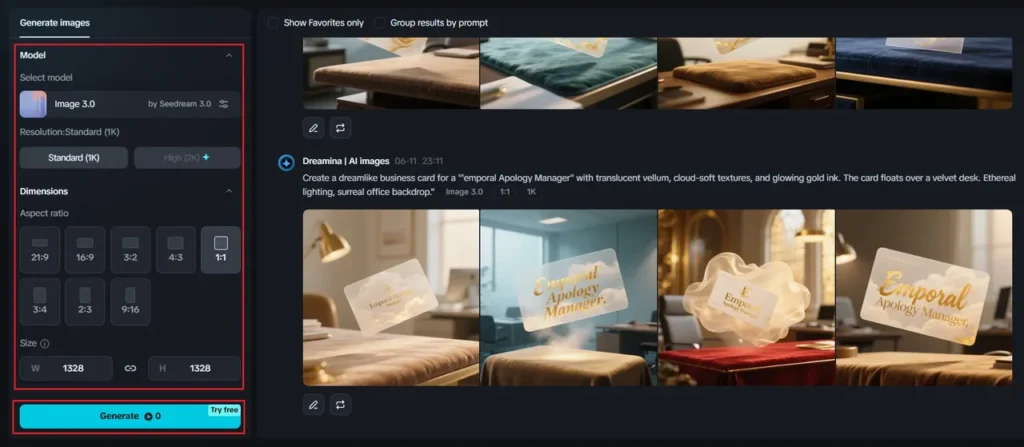
Step 3: Personalize and download
After creating, work with Dreamina’s AI tools to edit the card. Add missing information, such as surreal logos or starry titles, using inpaint. Expand the picture if you wish to show more of their dream office environment. Remove any text artifacts and retouch them to include shimmer or haze. When done, click the “Download” icon to save your new subconscious identity asset.
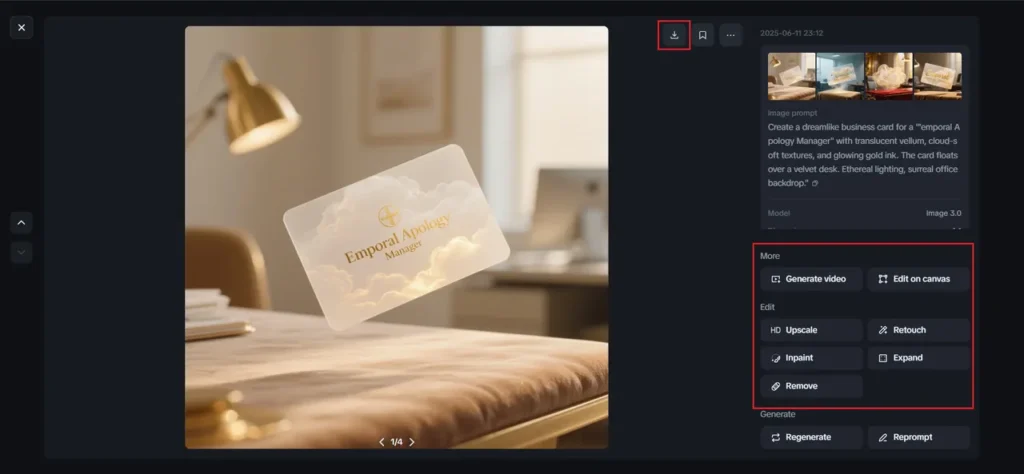
All the fonts contain a hidden secret
Crafting the unreadable readability
A few dream careers eschew alphabets. Their writing looks like vines, clouds of condensation, or what-ifs. Other professionals prefer Courier script but want the paper to be made of memory foam. When crafting their business cards, think about how texture and typography reveal their narrative.
Below are some subliminal tricks:
- Partial font changes: Employ one font for the job title, another for the name, and have them mix on the edges.
- Symbols above letters: Swap vowels with planetary symbols or musical notation.
- Changing print: Cards that change appearance under various emotional states (nostalgia turns the back to front).
- Concealed logos: Images that only show up when read incorrectly under liminal illumination.
This is where you’ll call up Dreamina’s AI logo generator—not for usual branding, but to craft dream-seals, psychic stamps, or recursive monograms that suggest a whole agency you’ll never consciously remember. Your “Whisper Auditor” doesn’t require a LinkedIn page, but they do require something classy on linen paper.

Dream endorsements and sticker signatures
Even imagined personas need pizzazz
Let’s be real: the ideal business card is supposed to have a bit of strangeness attached. Perhaps an “Unspoken Thought Bubble” sticker. Perhaps a soft, tactile decal in the form of an overlooked word. Placing stickers on these cards makes them feel worn-in, like they were handed to you during a meeting in an astral break room.
Utilize Dreamina’s sticker maker to create and print:
- Mood-responsive stickers that glow when one recalls a particular dream.
- To close dream correspondence, use sleep seal tags.
- Logo sigils to stand in for unregistered departments, such as “Umbrella Recall Division” or “Echo Logistics.“
To indicate that you are available for appointments during REM hours, you can place them on the card, your mirror, or the wall next to your bed.
Your unconscious just went freelance
These business cards are not merely visual exercises—they are doorways. They pay respects to the bureaucracy of the dream realm, in which each corridor has a receptionist and each bank of fog belongs to someone. By granting your recurring dream figures a physical presence, you create a small bridge between worlds—refined, humorous, and perhaps slightly unsettling.
Conclusion
You’re not simply creating business cards when you have Dreamina’s resources at your disposal, such as an AI picture generator to create images from dreams, an AI logo generator to create their private seals, and a sticker creator to add a bit of surreal flair.
You’re making an invisible directory. And you’ll know exactly what to do the next time someone in your dreams appears with a clipboard and a name tag that says Manager of Quiet Regrets.




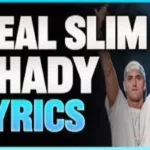

Leave a Reply