![]Tech Toolkit You Need to Start Creating Content](https://myliberla.com/wp-content/uploads/2025/07/3-1-600x381.webp)
Content creation is the new cool! It’s a unique way to express your creativity, entertain audiences, and make a living. Look around you, we’re surrounded by tons of great examples, from Mr. Beast to PewDiePie, who’ve taken a step and made it big in the industry.
If that doesn’t inspire you, this might: the content creation industry is booming and projected to reach up to 51 billion USD by 2027. I don’t know, but this sounds like a pretty good sign that now’s a good time to become a part of it.
That being said, content creation can become much easier and faster with the right tech-based tools at each step. And, in this article, I’ll bring you up to speed on what you need.
Regardless of your niche, these tools can help you smoothly navigate your content creation journey. So, without further ado, let’s start creating content, shall we?
5 Tech Tools for Creating Content
1. Computer
Goes without saying that your computer is the foundation of your content creation journey. You’ll need it to record, edit, stream, and upload videos. These days, it’s all about video quality, so you might want to record 4K videos, plus they’re also favored by YouTube’s algorithm.
To edit and stream them, you’ll be better off with a high-power desktop or a custom PC that has a powerful CPU and GPU. If you’re going to be on the move a lot, you can also use a gaming laptop or any other high-powered laptop to enjoy a decent amount of processing power and flexibility.
2. Internet
This is more important than you think! You’ll need the internet to upload videos timely, and even share your content on social platforms to grow your online presence and following. It can also allow you to access some online tools that may be of use of you with your work, and trust me, you’ll need a few of them.
For example, you might need tools like:
- Canva to create your video thumbnails or in video graphics
- ChatGPT for writing scripts (when you’re facing that block)
- Grammarly for proofreading dialogues
- Hootsuite for managing all your social media from one place
All this makes a fast and reliable internet connection an essential part of the mix. If plan to move around while filming, you might benefit more from an e-sim, a mobile data plan, or a portable Wifi hotspot. But if most of your content happens in one place, let’s say your home, you might want to give Verizon internet a go for its reliable speeds and seamless connection.
3. Camera
The camera is your portal into assessing how the world will see your content. While you can use your smartphone to record, if you’re looking to level up, there are a ton of options available based on the nature of the content you plan to create. Let me break it down for you real quick:
- DSLR or Mirrorless Camera: If you’re aiming for great image quality and want more control over settings, these are what you need. Most models often come with switchable lenses, but I’d recommend Sony or Canon.
- Webcam: A powerful webcam can offer image quality and spare you the hassle of the setup that a DSLR needs. You can also find 4K options, a few examples being the Razer Kiyo Pro Ultra and Insta360 Link
- Action Cameras: Planning to shoot that Red Bull-type content? You’ll need a durable and multifunctional camera that can keep up, like the GoPro.
4. Microphone (Mic)
A video with poor sound quality can result in an equally, if not worse, bad viewing experience than bad video quality. This can drive away your viewers and limit your growth. Like cameras, microphones also have different variants built for different recording needs. Let’s take a look:
- USB Mic: I’d recommend these for beginners, because they’re quite easy to use. You just have to plug it into your computer’s USB port and get down to business. Some popular models are the Apogee HypeMiC and Joby Wavo POD.
- XLR Mic: These can help you add a professional feel to your content with their superior sound quality. Do prepare yourself for a slightly higher price tag. You might want to consider the Neumann TLM 102 or the Rode NT-1A.
- Lavalier Mic: If you’re going to film out and about, you might need something compact, discreet, and wearable, like a lavalier mic. They’re also known as clip mic or collar mic and offer clear sound quality and ease of use.
5. Lighting
Lighting plays a great role in improving the quality of your video by adding a more professional, consistent, clear, and natural look and feel to it. And despite what you may think, you can also use them to improve video quality while filming on the go. Here are a few of the options available to you:
- Ring Lights: If you’re going to film beauty or fashion-related content, ring lights might do the trick by adding even and balanced lighting to your frame. Some popular choices are the Elgato Ring Light and the Lume Cube Ring Light Pro.
- Softbox Lighting: If your setup is a bit more advanced, softbox lighting can help add a natural feel and reduces shadows. You can look into the Elinchrom D-Lite RX 4/4 or the Godox 2 Pack SK400II studio flash kit.
- LED Panels: They are great for outdoor or on the go filming since they are easily portable and can adapt to different settings. Some considerable options are the Rotolight NEO 3 and the Zhiyun Fiveray M40.
Additional Considerations:
- Tripod: If you’re using a smartphone or a DSLR to record, a tripod can help you stabilize their position and ensure a great final result.
- Storage Space: Content you create now can be stored and repurposed or reuploaded later. You can either upgrade your internal hard drive if possible, or use an external hard drive to store all content.
Content Creation – A Creative, Engaging, and Flexible Lifestyle
Content creation is a rapidly growing industry, with its ability to make working seem like an adventure filled with entertainment, and flexibility.
With the tools shared in this article, you can start and navigate each part of your content creation journey with ease and efficiency.




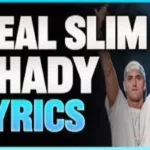

Leave a Reply